Office Ergonomics
Ergonomics is the study of how your body interacts with your environment when
you perform a task or activity. For the millions who work at computers every day,
the following tips on positioning your monitor and keyboard can help create an
ergonomically beneficial workstation and prevent injury.
MONITOR
✓ Center the monitor in front of you.
✓ With your back against the back of your chair, place the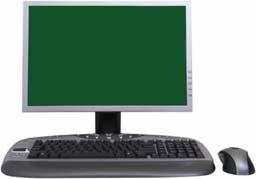
monitor at an arm’s length away to help prevent eye strain.
✓ Position the monitor so that your line of sight falls 2″ to 3″
below the top of the monitor casing.
KEYBOARD
✓ Position the keyboard so that your forearms are parallel to your thighs when your
feet are flat on the floor – this decreases muscle strain and tension.
✓ Use a keyboard tray that tilts downward to place your wrists in a neutral position.
✓ Center the spacebar of the keyboard in front of you.
✓ Use the mouse with your elbow as a pivot point. Keep wrist straight to maintain
a neutral position of the hand and wrist to help prevent tendon damage.
This entry was posted on September 30, 2010 by Terrie Fink and Associates. It was filed under Charlotte Area Real Estate, Keller Williams, Lake Norman Real Estate, Real Estate, Terrie Fink and was tagged with Agent, Broker, Buyer’s Agent, Charlotte, Charlotte Area Real Estate, Charlotte Real Estate, Concord, Condos for Sale, Corcord NC, Cornelius, Davidson, Denver, For Sale By Terrie Fink, Foreclosure, Homes For Sale, Huntersville, Hutersville NC, Kannapolis, Kannapolis NC, Keller Williams, Lake Norman, Lake Norman Area Real Estate, Lake Norman Homes for sale, Lake Norman Land for sale, Land For Sale, Listing, Mooresville, NC, North Carolina, Realtor, Search for Homes in the Charlotte Area, Search for Homes on Lake Norman, Seller’s Agent, Sherrillis Ford, Sherrills Ford, Short Sale, Terrie Fink, Troutman.



Leave a comment